How to Create a Social Media Giveaway to Attract New Customers
- Written by Michael Bass
A social media giveaway provides a great opportunity for attracting new customers. For a minimal amount of money, you can promote your products and increase your brand recognition.
The process is simple. Anyone can create a giveaway. If you’re interested in creating your own giveaway to attract new customers, then look over the following tips.
Decide on Your Goal for Creating a Giveaway
Choose your goal. What is your reason for creating a giveaway? Do you simply want to gain new customers or do you want to promote a particular product or service? Think of the reason for the giveaway, as this will help you choose a prize.
Choose a Prize for Your Giveaway
Next, choose a prize for your giveaway. It needs to be something of value. You cannot simply offer a discount on your products or services. Discounts are great for building an email list, but not for a giveaway where you’re trying to attract new customers.
Examples include a sample product or service. This could be something that relates to your primary products or services. If you offer services, you could offer several months of your service for free.
If you’re at a complete loss, you could choose something simple. This could include a Visa gift card, a cheap tablet, or a gadget. The bottom line is that it needs to be something that people actually want.
Set a Start and End Date for Your Giveaway
You’ll also need to decide when to start your giveaway and when you want it to end. You could tie this into the release of a new product or service.
For example, you could have the end of the giveaway coincide with the release date of your new item. Create your giveaway around this release. Discuss your new product or service in your marketing material for your giveaway.
Create Your Giveaway with Help from a Website or Service
After choosing a goal and a prize, you can create your giveaway. There are many sites available that allow you to easily setup your own giveaway. They work in conjunction with your social media accounts or website.
With some of these sites, such as Raffle-copter or Heyo, you can even add a plugin to your website. They’ll provide you with multiple options for accepting entries.
Keep Track of Your Existing Statistics
Before you actually start your giveaway, you should write down your benchmarks. These are statistics that will hopefully change after you start your giveaway.
Some of the areas to focus on includes the number of likes you have on Facebook, the number of followers you have on Twitter, and any stats related to your website traffic.
Send an Email Out to Your Subscribers
Next, send an email to your subscribers. Let them know about your giveaway. This will help spread the word about your giveaway. Some of your subscribers may end up sharing details of your giveaway on social media, helping to spread the word.
Promote Your Giveaway Through Social Media
Once your giveaway gets started, promote it as much as possible through social media. Encourage people to let others know about the giveaway. You want a large number of people to find your giveaway.
That covers the basics of creating a social media giveaway. It’s not a complicated process, but it will require some planning.
You can shortcut this learning curve by using the service provided by Heyo. I highly recommend their service due to the way Nathan Latka has simplified the process of creating social media giveaways and contests. Check it out and see how simple you could set one up for yourself.
If you need to attract new customers, start preparing your next social media giveaway. Come up with a suitable prize and begin promoting your giveaway.
In addition to these tips, if you’d like to learn how to receive conversion-ready internet marketing prospects, then click here to learn more about my done-for-you system.







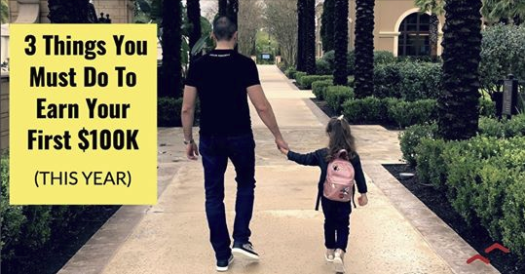




Leave a Reply